If you’re looking to enjoy live TV, movies, and sports on your Amazon Firestick in 2025, one of the smartest choices is to download IPTV Smarters Firestick users rely on. It’s a powerful, user-friendly IPTV player that brings your favorite streaming content to life. Whether you’re a seasoned cord-cutter or just getting started, installing IPTV Smarters on your Firestick can completely transform your viewing experience.
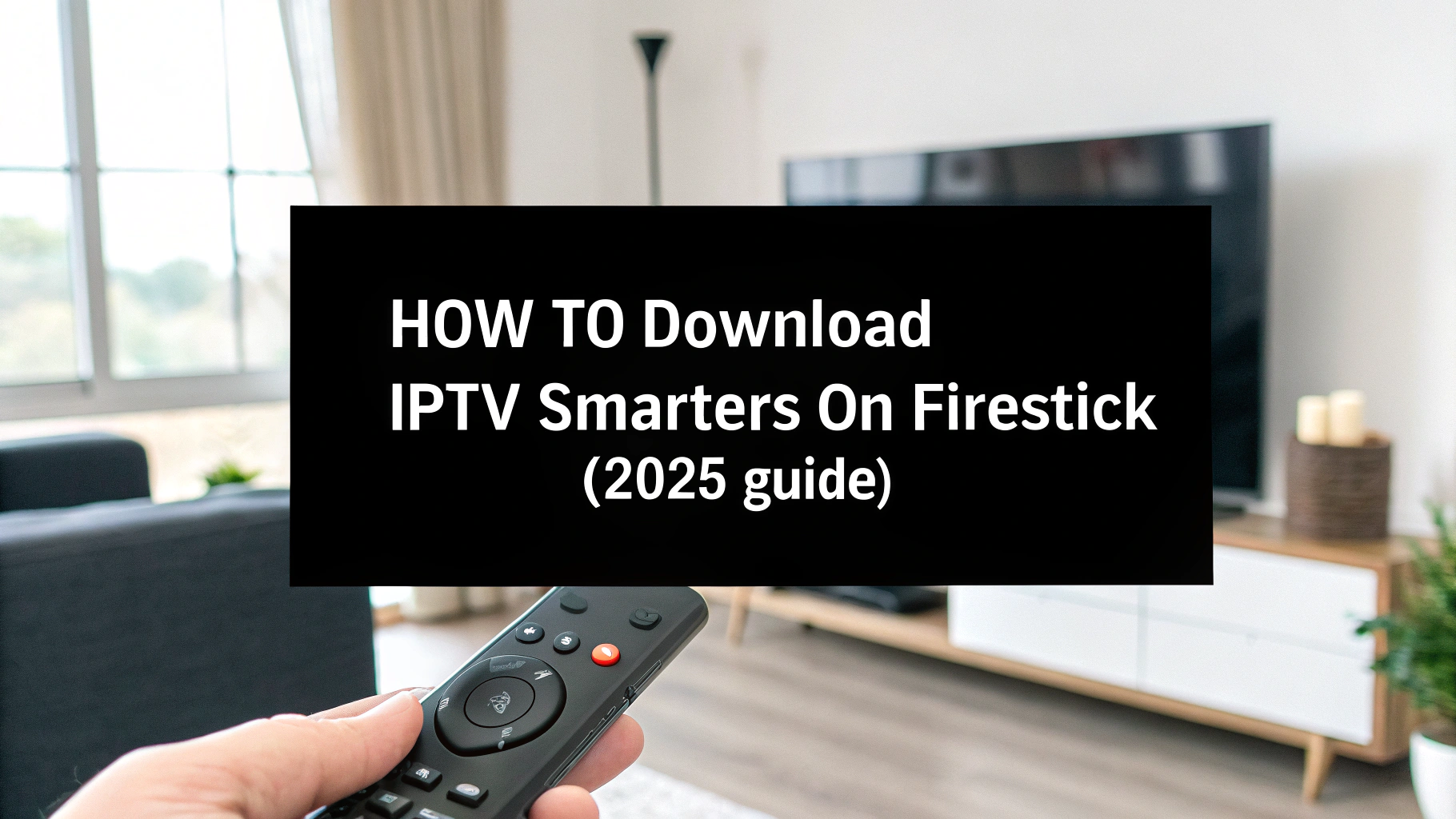
What is IPTV Smarters?
IPTV Smarters is a feature-rich media player designed especially for streaming IPTV content. It doesn’t offer any content by itself—instead, it allows users to log in with IPTV service credentials and access live TV channels, VOD, series, and more. It supports multiple formats, EPG integration, and works seamlessly on Firestick and other Android-based devices.
Why Install IPTV Smarters on Firestick?
Amazon Firestick is one of the most popular streaming devices today. Pairing it with IPTV Smarters gives users access to a fast, convenient, and reliable IPTV viewing platform. Here are some top reasons to consider this combination:
- Intuitive Interface: Navigate through channels and content effortlessly with a clean, responsive layout.
- Multi-Screen Support: Watch more than one channel or video simultaneously if your IPTV provider supports it.
- Compatibility: IPTV Smarters is lightweight and works flawlessly on all Firestick models, including Firestick 4K and Fire TV Cube.
- Advanced Player Features: Built-in video players, parental controls, subtitles, and support for external players like VLC and MX Player.
- EPG and Catch-Up: Access electronic program guides and watch previously aired shows if your IPTV service includes this feature.
How to Download IPTV Smarters Firestick (Step-by-Step)
Step 1: Prepare Your Firestick
- Go to Settings from the main Firestick menu.
- Select My Fire TV > Developer Options.
- Enable both ADB Debugging and Apps from Unknown Sources.
Step 2: Install the Downloader App
- From the home screen, go to the Find section and search for “Downloader.”
- Select the Downloader app and click Download.
- Once it installs, open the app and grant necessary permissions.
Step 3: Download IPTV Smarters APK
- Open Downloader and type in the official IPTV Smarters APK URL (you can obtain it directly from your IPTV provider or the app’s official site).
- Click Go and wait for the app to download.
- After the download completes, select Install.
- Once the installation is done, you can delete the APK file to save storage.
Step 4: Launch and Set Up IPTV Smarters
- Go back to your Firestick home screen and locate IPTV Smarters under Your Apps & Channels.
- Open the app and agree to the terms and conditions.
- Choose your login method: Xtream Codes API, User & Password, or M3U URL—depending on your IPTV subscription.
- Enter the details provided by your IPTV service and enjoy streaming!
Features to Expect from a Great IPTV Service
An excellent IPTV experience is not just about the player—it also depends on the quality of your IPTV provider. A top-tier IPTV service should offer:
- Thousands of Live Channels: Including sports, news, entertainment, and international options.
- On-Demand Content: Access to the latest movies and TV series.
- Server Reliability: Stable servers that minimize buffering and deliver consistent playback.
- Device Compatibility: Works across Firestick, Android, iOS, Smart TVs, and PC.
- 24/7 Customer Support: Get help whenever you need it via live chat or email.
Why Choose firestickiptvsubscriptions.com?
When it comes to IPTV services optimized for Firestick, firestickiptvsubscriptions.com stands out as a reliable and premium provider. Here’s why users trust it:
- Seamless Firestick Setup: Our service is fully compatible with IPTV Smarters and other top IPTV apps.
- Trusted Performance: We ensure minimal downtime and high-quality streams for all major channels.
- Interactive Support: Take advantage of expert customer care and fast responses to get the most out of your IPTV subscription.
- Flexible Plans: Multiple subscription levels tailored to your needs—monthly, quarterly, or annually.
- Trial Options Available: Try before you buy with a free trial period to explore channel options and performance.
Frequently Asked Questions (FAQs)
Is IPTV Smarters free to use on Firestick?
Yes, IPTV Smarters is free to download and install on Firestick devices. However, you need a valid IPTV subscription to stream live or on-demand content through the app.
Can I install IPTV Smarters on all Firestick models?
Absolutely. Whether you’re using the standard Firestick, Firestick Lite, Firestick 4K, or Fire TV Cube, IPTV Smarters is fully compatible with all models in 2025.
Is it legal to use IPTV Smarters on Firestick?
Yes, IPTV Smarters is a legal app. However, streaming copyrighted content without proper authorization may violate laws. Always use a legitimate IPTV provider like firestickiptvsubscriptions.com.
Do I need a VPN to use IPTV Smarters?
While not mandatory, a VPN can enhance your privacy and help bypass geo-restrictions. It’s especially useful if your ISP throttles streaming connections.
Why is IPTV Smarters not working on my Firestick?
If you’re experiencing issues, check your internet connection, app version, and IPTV credentials. You might also try uninstalling and reinstalling the app or contacting your IPTV provider.
How do I update IPTV Smarters on Firestick?
To update, uninstall the current version and reinstall the latest APK following the same steps used during your initial installation. This ensures compatibility and performance updates.
Can I use more than one IPTV service with IPTV Smarters?
Yes, IPTV Smarters supports multiple profiles. You can add more than one IPTV subscription and switch between them easily within the app.
Ready to Upgrade Your Streaming Experience?
If you’re looking to unlock a world of premium channels, movies, and sports directly on your Firestick, visit firestickiptvsubscriptions.com today. Explore our flexible subscription plans, take advantage of our free trial, or reach out to our live chat support for personalized guidance. The best IPTV experience is just a click away!