If you’re looking to enhance your streaming experience, learning how to get IPTV Smarters on Firestick can be a game changer in 2025. IPTV Smarters is a well-known IPTV player app that lets you stream live TV, movies, and series through your IPTV subscription, offering a user-friendly interface and a wide range of features. Whether you’re an IPTV beginner or a seasoned Firestick user, installing this app is a quick and simple process that opens the door to premium digital content anytime, anywhere.
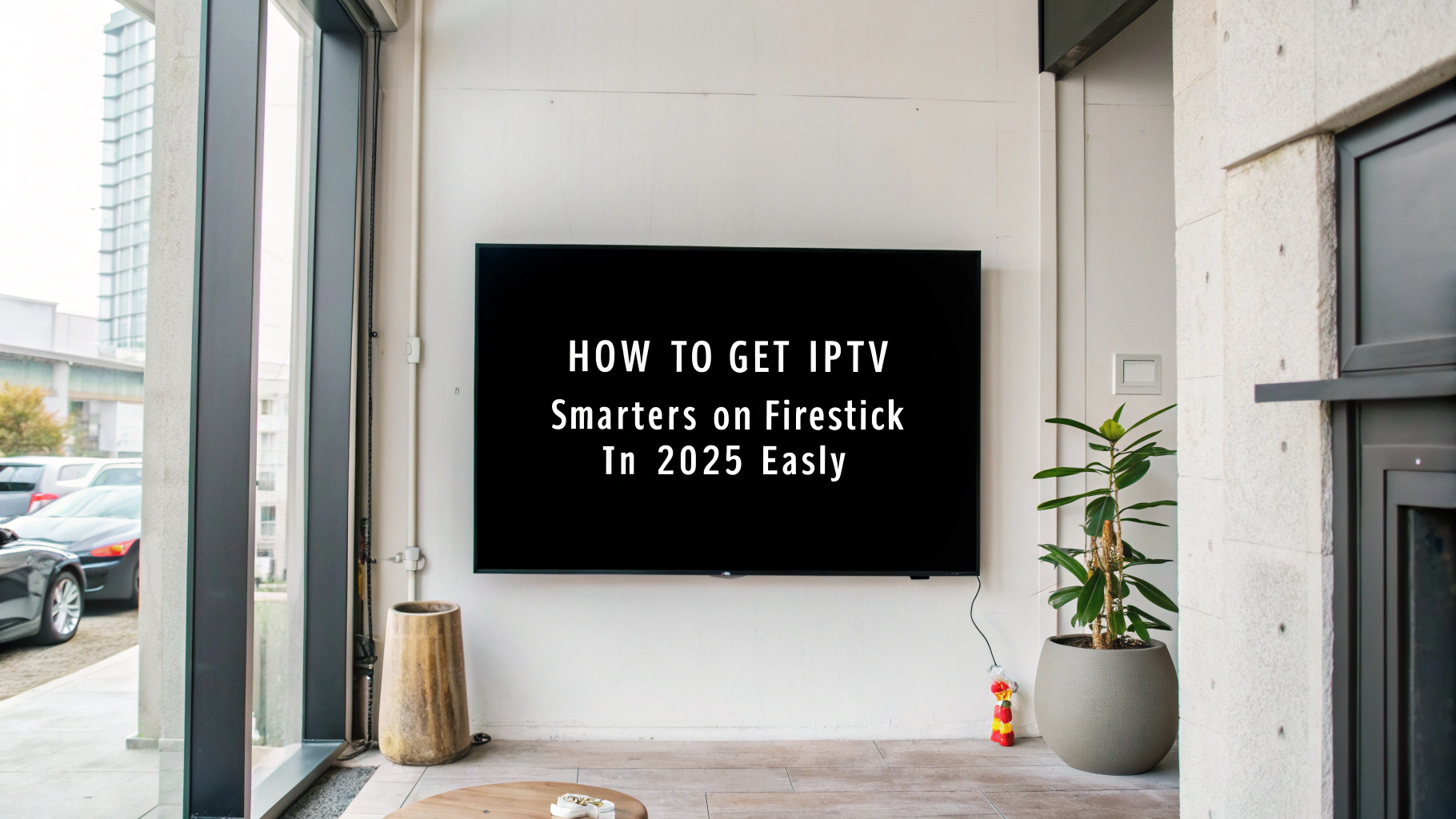
Why Choose IPTV Smarters for Firestick?
IPTV Smarters is popular because of its intuitive design and compatibility with a wide range of IPTV providers. The app acts as a media player, so you’ll need valid login credentials or an M3U playlist from a reliable IPTV provider to begin streaming.
Key Features of IPTV Smarters
- User-Friendly Interface: Easy navigation with an organized layout and personalized categories.
- Multi-Screen Options: Stream more than one channel at once on compatible devices.
- EPG Integration: Built-in Electronic Program Guide so you never miss your favorite shows.
- Parental Controls: Customize content access with password-protected settings for families.
- External Player Support: Integrate players like VLC or MX Player for flexible playback.
These features make IPTV Smarters a powerful tool, especially when paired with a trusted content provider like firestickiptvsubscriptions.com.
Steps to Install IPTV Smarters on Firestick
Step 1: Prepare Your Firestick
Before downloading any third-party apps, you need to enable a few settings:
- On the Firestick home screen, go to Settings > My Fire TV.
- Choose Developer Options.
- Set Apps from Unknown Sources to ON.
Step 2: Install Downloader App
- From the home screen, select the search icon (magnifying glass) in the top-left corner.
- Type and search for Downloader.
- Click Downloader and install the app.
Step 3: Download IPTV Smarters
- Open the Downloader app.
- Enter the IPTV Smarters APK URL:
https://www.iptvsmarters.com/smarters.apk - Click Go and wait for the download to complete.
- Once finished, click Install.
- After installation, click Done and delete the APK file to save space.
Step 4: Launch and Configure IPTV Smarters
- Open IPTV Smarters from Apps & Channels.
- Choose your login method: either Load Your Playlist or File URL or Login with Xtream Codes API.
- Enter your IPTV credentials provided by your subscription service.
- Click Add User and you’re ready to start watching.
Note: IPTV Smarters does not provide content itself. You must use a valid IPTV subscription to stream media.
What to Expect from a Top IPTV Service on Firestick
When choosing an IPTV provider to use with IPTV Smarters, there are a few key qualities you should prioritize:
- Stable Live Channels: No buffering or freezing during live streams, including sports, news, and events.
- Extensive VOD Library: Access thousands of movies and TV series on demand. Learn more about VOD.
- Regular Updates: The service should provide frequent content and software updates for smooth operation.
- Multi-Device Compatibility: Stream content across Firestick, Android, iOS, Smart TVs, and more.
- Responsive Support: Ensure access to 24/7 live chat or email support for troubleshooting or setup help.
For all these features and more, firestickiptvsubscriptions.com offers one of the best IPTV solutions optimized for Firestick compatibility and smooth playback with IPTV Smarters.
Troubleshooting: Common Installation Issues
If you run into problems installing or using the IPTV Smarters app, try the following fixes:
- App Not Installing: Ensure you’ve enabled ‘Apps from Unknown Sources’ in Firestick settings.
- Blank Screen or Loading Forever: Clear cache from Firestick under Settings > Applications > Manage Installed Applications > IPTV Smarters.
- Login Errors: Double-check your IPTV credentials. Typos in username or password are common.
- No Channels Showing: Your IPTV subscription may be inactive or expired—contact your provider to verify.
Frequently Asked Questions (FAQs)
Is IPTV Smarters free to use on Firestick?
Yes, the IPTV Smarters app itself is free to download and install on Firestick. However, you’ll need an active IPTV subscription to stream content through the app.
Do I need to jailbreak my Firestick to install IPTV Smarters?
No, there is no need to jailbreak your Firestick. You just need to enable ‘Apps from Unknown Sources’ and use Downloader to install the APK.
How long does it take to install IPTV Smarters on Firestick?
The whole process typically takes less than 10 minutes. Once Downloader is installed, downloading and installing the app is straightforward and fast.
Can I add multiple IPTV accounts to IPTV Smarters?
Yes, IPTV Smarters allows you to manage and switch between multiple IPTV user profiles. This is helpful if different family members use different services.
Is IPTV Smarters legal?
IPTV Smarters is simply a media player and is legal to use. However, be sure to use the app with a legitimate IPTV provider to stay within legal boundaries.
Can I watch international channels with IPTV Smarters?
Yes, with the right IPTV subscription, you can access thousands of international channels through IPTV Smarters, including regional and global content.
What’s the best IPTV service for IPTV Smarters on Firestick?
Look for a service with strong uptime, broad channel categories, and reliable support. For a premium experience, check the plans available at firestickiptvsubscriptions.com.
Ready to Stream Smarter?
If you’re eager to elevate your Firestick experience with the power of IPTV, now’s the time to get started. Visit firestickiptvsubscriptions.com to explore subscription plans, take advantage of a free trial, or chat with live support for personalized setup help. Simplify your streaming setup and make every viewing moment count today!